|
这是一个WORD中使用OLE(EXCEL.CHART)的实例,它较之之前所作WORD中调用MS GRAPH,运行速度更快,编辑更方便.
注意:版本不同,可能会出现意外情况,主要为图表未按代码要求生成指定的尺寸.
本程序在OFFICE 2000和XP中通过.
成品附件如下:
 ZmfTnlkn.zip
(32.56 KB, 下载次数: 758)
ZmfTnlkn.zip
(32.56 KB, 下载次数: 758)
以下代码供参考:
'* +++++++++++++++++++++++++++++
'* Created By I Love You_Word!@ExcelHome 2005-4-12 06:53:06
'仅测试于System: Windows NT Word: 10.0 Language: 2052
'^The Code CopyIn [ThisDocument-ThisDocument]^'
'* -----------------------------
'* +++++++++++++++++++++++++++++
'* Created By I Love You_Word!@ExcelHome 2005-3-31 4:41:00
'仅测试于System: Windows NT Word: 10.0 Language: 2052
'^The Code CopyIn [ThisDocument-ThisDocument]^'
'* -----------------------------
'为hpw所作/ShouRou,整理于2005/4/11日晨
Option Explicit
Sub DelInLineShapes() '删除嵌入式图片
Dim i As InlineShape
On Error Resume Next
Application.ScreenUpdating = False
For Each i In ActiveDocument.InlineShapes
i.Delete
Next
Application.ScreenUpdating = True
End Sub
'----------------------
Sub DelParagraphs() '删除冗长的说明性标题
Dim i As Paragraph
On Error Resume Next
Application.ScreenUpdating = False
For Each i In ActiveDocument.Paragraphs
If i.Next.Range.Tables.Count = 0 Then i.Range.Delete
Next
Application.ScreenUpdating = True
End Sub
'----------------------
Sub DelColumns()
Dim i As Table, N As Integer, ColCount As Byte, ErrCount As Integer
On Error Resume Next '忽略错误
Application.ScreenUpdating = False '关闭屏幕更新
For Each i In ActiveDocument.Tables '在活动文档表格中循环
With i
ColCount = .Columns.Count '获得总列数
If (.Rows(1).Cells.Count - 1) * 2 = ColCount - 1 Then
.Rows(2).Delete '第二行删除
For N = (ColCount + 1) / 2 To 2 Step -1 '循环
.Cell(1, N).Split 1, 2 '分列
.Cell(1, N + 1).Range = VBA.Replace(.Cell(1, N).Range, Chr(13), "")
.Cell(1, N).Select '选定单元格
Selection.Columns.Delete '整列删除
Next
'如果仅为三列且表格列数一致的话
ElseIf .Rows(1).Cells.Count = 3 And .Rows(1).Cells.Count = ColCount Then
.Columns(2).Delete '第二列删除
Else
ErrCount = ErrCount + 1 '进入计数
GoTo GoNext
End If
.PreferredWidthType = 2 '度量单位为%
.PreferredWidth = 100 '表格调整为100%页面宽度
End With
GoNext: Next
Application.ScreenUpdating = True '恢复屏幕更新
'友情提示
If ErrCount > 0 Then MsgBox "您的文档中,共发现有" & ErrCount & "个表格出现了不规则的单元格合并情况!" & vbCrLf _
& "请按下CTRL+F,以频数为关键字进行搜索.", vbOKOnly + vbExclamation
End Sub
'----------------------
Sub CreateSetupChart()
Dim aTable As Table, aCell As Cell, MyRange As Range, LastCell As String, aString As Variant
Dim MyChart As Object, ColCount As Byte, Percent As Variant, RowCount As Integer, aInLineShape As InlineShape
Dim i As Integer, R1 As Integer, C1 As Integer, HeadingRange As Range, OldTablesCount As Integer
Dim RunStartTime As Date, RunEndTime As Date, TablesCount As Integer, InLineShapesCount As Integer
On Error Resume Next
RunStartTime = Now '记录程序运行时间
Application.ScreenUpdating = False
With ActiveDocument
.ActiveWindow.Visible = False '活动窗口隐藏
Options.Pagination = False '取消后台分页功能
OldTablesCount = .Tables.Count
For Each aTable In .Tables '在活动文档中循环
Set HeadingRange = aTable.Range.Previous(4) '定义一个表格上方的文字(标题)区域
HeadingRange.Style = ActiveDocument.Styles(-10) '设为标题9样式
ColCount = aTable.Columns.Count '获得aTable的列数
RowCount = aTable.Rows.Count '获得aTable的行数
If ColCount > 7 Then GoTo GoNext '列数>3 则进入下一个循环
Percent = .Range(aTable.Cell(RowCount, ColCount).Range.Start, aTable.Cell(RowCount, ColCount).Range.End - 1)
If ColCount = 2 Then ' 如果为2列
'如果为二列的表格的总行数>10则进入下一个循环 '如果最后一个单元格的值不为100则进入下一个循环
If VBA.Val(Percent) <> 100 Or RowCount > 10 Then GoTo GoNext
End If
'如果表格列数在4-7之间并且表格的行数大于8则进入下一个循环
If ColCount > 3 And ColCount < 8 Then
If RowCount > 10 Then GoTo GoNext
End If
Set MyRange = .Range(HeadingRange.End - 1, HeadingRange.End - 1)
MyRange.InsertAfter vbCrLf '插入一个空白段落标记
'重新定义一个RANGE对象,其位置为表格前的一个空白段落标记前的位置
Set MyRange = .Range(HeadingRange.End - 1, HeadingRange.End - 1)
'定义一个InLineShape对象
Set aInLineShape = ActiveDocument.InlineShapes.AddOLEObject(ClassType:="Excel.Chart", DisplayAsIcon:=False, _
Range:=MyRange)
Set MyChart = aInLineShape.OLEFormat.Object '定义一个OLE Object对象
With MyChart
.Application.Visible = False
.sheets(1).ChartArea.Clear
.sheets(2).Range("A1:D7").Delete
End With
For Each aCell In aTable.Range.Cells '在aTable的单元格区域中循环
With aCell '取得aCell单元格中的文本
aString = ActiveDocument.Range(.Range.Start, .Range.End - 1)
'如果是数字则aString变量返回数字型,否则为文本型
If VBA.IsNumeric(aString) Then aString = VBA.Val(aString)
'将单元格数据写入工作表中
MyChart.sheets(2).Cells(.RowIndex, .ColumnIndex) = aString
End With
Next aCell
LastCell = MyChart.sheets(2).Cells(RowCount - 1, ColCount).Address
With MyChart.sheets(1)
.SetSourceData Source:=MyChart.sheets(2).Range("A1:" & LastCell), PlotBy:=2
.ChartArea.Width = 340: .ChartArea.Height = 170 '先宽后高,如果是先高后宽则易出错
.ChartArea.AutoScaleFont = False '不自动改变字体大小
Select Case ColCount '列数
'++++++++++++++++++++++++++++++++++++++++++++++
'表格列数为2列时,生成三维饼图及其格式设置
Case 2
.ChartType = 70 '三维饼图
.Elevation = 15 '设置图表仰角为15度
.Perspective = 30 '图表的透视系数设置为 30
.HeightPercent = 50 '设置三维图表的高度为宽度的50%
.HasLegend = False '图表无图例
.HasTitle = False '图表无标题
.Rotation = 0 '图表无转角
'所有数据系列应用数据标签
.ApplyDataLabels Type:=5, LegendKey:=False, HasLeaderLines:=True
With .SeriesCollection(1) '数据系列1
.Border.Weight = 2: .Border.LineStyle = -4142
.Interior.ColorIndex = -4105 '设置填充色为自动
.Explosion = 30 '扇区的分离程度值
.DataLabels.NumberFormatLocal = "0.0%" '数据标签格式设置
End With
With .PlotArea '绘图区
.Width = 229 '宽度为8厘米
.Height = 85 '高度为3厘米
.Left = (340 - .Width) / 2 '居中
.Top = (170 - .Height) / 2 '居中
.Border.LineStyle = -4142 '无框线
End With
'++++++++++++++++++++++++++++++++++++++++++++++
'表格列数为3列时,生成二维柱形图及其格式设置
Case 3
.ChartType = 51 '二维柱形图
.ApplyDataLabels Type:=2, LegendKey:=False, HasLeaderLines:=True
.PlotArea.ClearFormats '清除绘图区格式
.HasLegend = True '具有图例
.Legend.Position = -4160 '图例在上方
With .Axes(2) 'Y轴
.Border.Weight = 1 '边框线宽
.Border.LineStyle = -4105 '边框的线型
.HasMajorGridlines = True '主要网格线
.HasMinorGridlines = False '无次要网格线
.MinimumScaleIsAuto = True '自动计算坐标轴的最大刻度值
.MaximumScaleIsAuto = True '自动计算坐标轴的最小刻度值
.MajorTickMark = 3 '坐标轴的主刻度线型
.MinorTickMark = -4142 '次要刻度线类型无
.TickLabelPosition = 4 '刻度线标签的位置
.TickLabels.NumberFormatLocal = "#""%""" '刻度线的数字格式
With .MajorGridlines.Border
.ColorIndex = 37
.Weight = 1
.LineStyle = 4
End With
End With
With .Axes(1) 'X轴
.HasMajorGridlines = False '无主要网格线
.HasMinorGridlines = False '无次要网格线
.TickLabels.Orientation = 30 'X轴刻度线标签倾斜30度
.TickLabelSpacing = 1 '数据系列数为1
With .TickLabels '刻度线标志
.Alignment = -4108 '居中
.Orientation = 30 '文本方向倾斜30度
End With
.Border.Weight = 1
.Border.LineStyle = -4105
End With
For i = 1 To .SeriesCollection.Count '调整集合中每个数据系列的各个格式设置
With .SeriesCollection(i)
.Border.Weight = 2 '边框线粗细
.Border.LineStyle = -4142
.Shadow = False '无阴影
.InvertIfNegative = False '不以互补色显示对应于负值的对象中的图案
.Fill.OneColorGradient Style:=2, Variant:=4, Degree:=0.231372549019608
.Fill.Visible = True '可见
.Fill.ForeColor.SchemeColor = i + 16 '前景色
End With
Next i
'++++++++++++++++++++++++++++++++++++++++++++++
'表格列数为4-7列时,生成百分比堆积柱形图及其格式设置
Case 4 To 7
.ChartType = 53 '百分比堆积柱形图
.ApplyDataLabels Type:=2, LegendKey:=False
For i = 1 To 2
With .Axes(i)
.HasMajorGridlines = False 'Y轴的主要网格线为无
.HasMinorGridlines = False 'Y轴的次要网格线为无
.Border.Weight = 1: .Border.LineStyle = -4142
.MajorTickMark = 3 '坐标轴的主刻度线型
.MinorTickMark = -4142 '次要刻度线类型无
.TickLabelPosition = 4 '刻度线标签的位置
End With
Next i
.HasLegend = True '具有图例
.Legend.Position = -4160 '图例置于图表区的顶部
With .PlotArea '绘图区
.ClearFormats '清除格式
.Border.Weight = 2 '边框细线
.Border.LineStyle = -4105 '自动
.Interior.ColorIndex = -4142 '无填充色
End With
For i = 1 To .SeriesCollection.Count '调整集合中每个数据系列的各个格式设置
With .SeriesCollection(i)
.Border.Weight = 1 '边框线粗细
.Border.LineStyle = -4142
.Shadow = False '无阴影
.InvertIfNegative = False '不以互补色显示对应于负值的对象中的图案
.Interior.ColorIndex = -4105 '自动填充内部颜色
.Fill.OneColorGradient Style:=2, Variant:=4, _
Degree:=0.231372549019608
.Fill.Visible = True '可见
.Fill.ForeColor.SchemeColor = i + 16 '前景色
End With
Next i
End Select
.ChartArea.Font.Size = 10: .ChartArea.Font.Name = "Tahoma"
End With
aTable.Delete '删除表格
Set MyChart = Nothing
With aInLineShape
.Range.Paragraphs(1).Style = -1 '设置为正文样式
.Range.Previous(4).Text = VBA.Replace(.Range.Previous(4).Text, "表", "图")
.Range.Previous(4).Style = ActiveDocument.Styles(-9) '标题8
End With
.UndoClear '及时清空撤消步骤,减少WORD内存调用
GoNext: Next aTable
TablesCount = .Tables.Count '获得表格总数(程序运行结束)
InLineShapesCount = .InlineShapes.Count
.ActiveWindow.Visible = True '恢复活动窗口文档
End With
' If Tasks.Exists("Microsoft Excel") = True Then Tasks("Microsoft Excel").Close
Options.Pagination = True '恢复后台分页功能
Application.ScreenUpdating = True
RunEndTime = Now '程序运行结束的时间
MsgBox "程序已经运行结束,谢谢使用,请检查!" & vbCrLf & "程序运行结果:共有表格" _
& OldTablesCount & "个,生成图表" & InLineShapesCount & "个,余表格" & TablesCount & "个." & _
vbCrLf & "程序运行时间:" & RunStartTime & "-" & RunEndTime, vbOKOnly + vbExclamation, "Microsoft Word_Graph"
End Sub
'----------------------
|
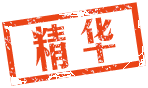
 沪公网安备 31011702000001号 沪ICP备11019229号-2
沪公网安备 31011702000001号 沪ICP备11019229号-2