|
呵呵,是很好玩,美中不足的是图片在放大与缩小的时候都设定为80/50,单元格的高度也是,其实多设定三个变量保存这三个原始数据,用来还原就可以了。 Declare Function GetCursorPos Lib "user32" (lpPoint As POINTAPI) As Long
Type POINTAPI
X As Long
Y As Long
End Type
Dim 开关 As Boolean
Dim 原图
Dim 当前图
Dim XW As Integer, XH As Integer, XR As Integer
Sub 停止缩放()
开关 = True
End Sub
Sub 单击缩放图片()
Dim 座标 As POINTAPI, temp As Byte
temp = Application.InputBox("你希望放大几倍?", "放大选项", 3, , , , , 1)
If temp < 2 Or temp > 10 Then MsgBox "请输入2到10 !": Exit Sub
On Error Resume Next
开关 = False
Do
If 开关 = True Then Exit Do
GetCursorPos 座标
On Error Resume Next
Set 当前图 = ActiveWindow.RangeFromPoint(座标.X, 座标.Y)
If 当前图 Is Nothing Then
If Not 原图 Is Nothing Then
With 原图
.ZOrder msoBringToFront
.Width = 80
.Height = 50
.TopLeftCell.Offset(0, 1).RowHeight = 50
End With
End If
Else
If 当前图.Name <> 原图.Name Then
With 原图
.ZOrder msoBringToFront
.Width = XW
.Height = XH
.TopLeftCell.Offset(0, 1).RowHeight = XR
End With
With 当前图
XW = .Width
XH = .Height
XR = .TopLeftCell.Offset(0, 1).RowHeight
.ZOrder msoBringToFront
.Width = .Width * temp
.Height = .Height * temp
.TopLeftCell.Offset(0, 1).RowHeight = .Height
End With
End If
End If
Set 原图 = 当前图
On Error GoTo 0
DoEvents
Loop
开关 = False
End Sub 收藏!! | 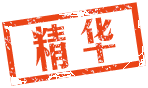
 沪公网安备 31011702000001号 沪ICP备11019229号-2
沪公网安备 31011702000001号 沪ICP备11019229号-2