|
|
<p class="MsoNormal" style="MARGIN: 0cm 0cm 0pt;"><span style="COLOR: black; FONT-FAMILY: 宋体; mso-bidi-font-size: 10.0pt; mso-bidi-font-family: Tahoma;"><font face="楷体_GB2312"><font size="3">用<span lang="EN-US">EXCEL+ACCESS做的凭证处理系统,可与正规软件比美!</span></font></font></span></p><p class="MsoNormal" style="MARGIN: 0cm 0cm 0pt;"><span style="COLOR: black; FONT-FAMILY: 宋体; mso-bidi-font-size: 10.0pt; mso-bidi-font-family: Tahoma;"><span lang="EN-US"></span></span><span style="COLOR: black; FONT-FAMILY: 宋体; mso-bidi-font-size: 10.0pt; mso-bidi-font-family: Tahoma;"><font face="楷体_GB2312" size="3">精心打造,是会计人的福音,喜欢的请跟贴!</font></span></p><p class="MsoNormal" style="MARGIN: 0cm 0cm 0pt;"><span style="COLOR: black; FONT-FAMILY: 宋体; mso-bidi-font-size: 10.0pt; mso-bidi-font-family: Tahoma;"></span><span style="COLOR: black; FONT-FAMILY: 宋体; mso-bidi-font-size: 10.0pt; mso-bidi-font-family: Tahoma;"><font face="楷体_GB2312"><font size="3">使用中如有问题,可以加我的<span lang="EN-US">QQ咨询(178297207快乐如雨)</span></font></font></span></p><p class="MsoNormal" style="MARGIN: 0cm 0cm 0pt;"><span style="COLOR: black; FONT-FAMILY: 宋体; mso-bidi-font-size: 10.0pt; mso-bidi-font-family: Tahoma;"><span lang="EN-US"></span></span><span style="FONT-SIZE: 10.5pt; COLOR: black; FONT-FAMILY: 宋体; mso-bidi-font-size: 10.0pt; mso-bidi-font-family: Tahoma; mso-ansi-language: EN-US; mso-fareast-language: ZH-CN; mso-bidi-language: AR-SA; mso-font-kerning: 1.0pt;"><font face="楷体_GB2312"><font size="3">登录的密码是你的电脑时间:年<span lang="EN-US">+月+日,如今天是:20070212</span></font></font></span></p><p>
 lIUawi6r.rar
(163.07 KB, 下载次数: 7029)
<br/>
lIUawi6r.rar
(163.07 KB, 下载次数: 7029)
<br/>
[此贴子已经被作者于2007-2-12 15:28:43编辑过] |
-
[会计精品]用EXCEL+ACCESS做的凭证报表处理系统
![[会计精品]用EXCEL+ACCESS做的凭证报表处理系统 [会计精品]用EXCEL+ACCESS做的凭证报表处理系统](https://files-c.excelhome.net/forum/dvbbs/2006-9/200691219241560223.jpg)
-
[会计精品]用EXCEL+ACCESS做的凭证报表处理系统
![[会计精品]用EXCEL+ACCESS做的凭证报表处理系统 [会计精品]用EXCEL+ACCESS做的凭证报表处理系统](https://files-c.excelhome.net/forum/dvbbs/2006-9/200691219243094922.jpg)
-
[会计精品]用EXCEL+ACCESS做的凭证报表处理系统
![[会计精品]用EXCEL+ACCESS做的凭证报表处理系统 [会计精品]用EXCEL+ACCESS做的凭证报表处理系统](https://files-c.excelhome.net/forum/dvbbs/2006-10/200610261081536354.jpg)
-

-
04aHtG5i.rar
255 KB, 下载次数: 4731
[会计精品]用EXCEL+ACCESS做的凭证报表处理系统
-

-
QhW1cuzT.rar
248.3 KB, 下载次数: 3318
[会计精品]用EXCEL+ACCESS做的凭证报表处理系统
-

-
6YhkKjtR.rar
250 KB, 下载次数: 3316
[会计精品]用EXCEL+ACCESS做的凭证报表处理系统
-

-
ezsq8dve.rar
237.84 KB, 下载次数: 3174
[会计精品]用EXCEL+ACCESS做的凭证报表处理系统
-

-
lI4c18jz.rar
250 KB, 下载次数: 3043
[会计精品]用EXCEL+ACCESS做的凭证报表处理系统
-

-
MWrbegO2.rar
243.55 KB, 下载次数: 3285
[会计精品]用EXCEL+ACCESS做的凭证报表处理系统
-

-
FYJ3qD3C.rar
200 KB, 下载次数: 2846
[会计精品]用EXCEL+ACCESS做的凭证报表处理系统
-

-
ke05KMmk.rar
157.14 KB, 下载次数: 2799
[会计精品]用EXCEL+ACCESS做的凭证报表处理系统
-

-
nngGsO6v.rar
200 KB, 下载次数: 2753
[会计精品]用EXCEL+ACCESS做的凭证报表处理系统
-

-
iS60a43v.rar
160.11 KB, 下载次数: 2522
[会计精品]用EXCEL+ACCESS做的凭证报表处理系统
-

-
CKkRUbVW.rar
195.31 KB, 下载次数: 2658
[会计精品]用EXCEL+ACCESS做的凭证报表处理系统
-

-
6bWruZaw.rar
166.71 KB, 下载次数: 2779
[会计精品]用EXCEL+ACCESS做的凭证报表处理系统
-

-
gIfNK6aq.rar
195.31 KB, 下载次数: 2724
[会计精品]用EXCEL+ACCESS做的凭证报表处理系统
-

-
1qkm6RPU.rar
178.14 KB, 下载次数: 2608
[会计精品]用EXCEL+ACCESS做的凭证报表处理系统
-

-
bWk54WE2.rar
195.31 KB, 下载次数: 2616
[会计精品]用EXCEL+ACCESS做的凭证报表处理系统
-

-
98UdXhOG.rar
181.85 KB, 下载次数: 2503
[会计精品]用EXCEL+ACCESS做的凭证报表处理系统
-

-
F7qK3vw2.rar
195.31 KB, 下载次数: 2591
[会计精品]用EXCEL+ACCESS做的凭证报表处理系统
-

-
7UMd4I3f.rar
183.69 KB, 下载次数: 2633
[会计精品]用EXCEL+ACCESS做的凭证报表处理系统
-

-
wCp7WOb0.rar
244.14 KB, 下载次数: 2738
[会计精品]用EXCEL+ACCESS做的凭证报表处理系统
-

-
IYJIpWkG.rar
153.03 KB, 下载次数: 2440
[会计精品]用EXCEL+ACCESS做的凭证报表处理系统
-

-
fGzAqO2l.rar
195.31 KB, 下载次数: 2620
[会计精品]用EXCEL+ACCESS做的凭证报表处理系统
-

-
yMFdllQM.rar
145 KB, 下载次数: 2424
[会计精品]用EXCEL+ACCESS做的凭证报表处理系统
-

-
U0AEaE4s.rar
195.31 KB, 下载次数: 3139
[会计精品]用EXCEL+ACCESS做的凭证报表处理系统
-

-
0HxqqXYQ.rar
145 KB, 下载次数: 2969
[会计精品]用EXCEL+ACCESS做的凭证报表处理系统
-

-
clx9nOU3.rar
195.31 KB, 下载次数: 3306
[会计精品]用EXCEL+ACCESS做的凭证报表处理系统
-

-
hMgNTKKh.rar
154.98 KB, 下载次数: 3023
[会计精品]用EXCEL+ACCESS做的凭证报表处理系统
-

-
6PKZzxJD.rar
195.31 KB, 下载次数: 3403
[会计精品]用EXCEL+ACCESS做的凭证报表处理系统
|
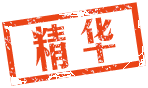
 沪公网安备 31011702000001号 沪ICP备11019229号-2
沪公网安备 31011702000001号 沪ICP备11019229号-2