|
|
本帖最后由 守候_CJ 于 2023-3-20 04:25 编辑
一、需要达到的效果
- 文档中样式“标题 1”到“标题 9”分别链接到相应级别列表
- 各级列表与文字间不用默认的制表符连接,而用空格连接
- 完成对激活文档(当前文档)光标所选区域符合要求的标题段落(样式为“标题 n”的段落)应用此列表
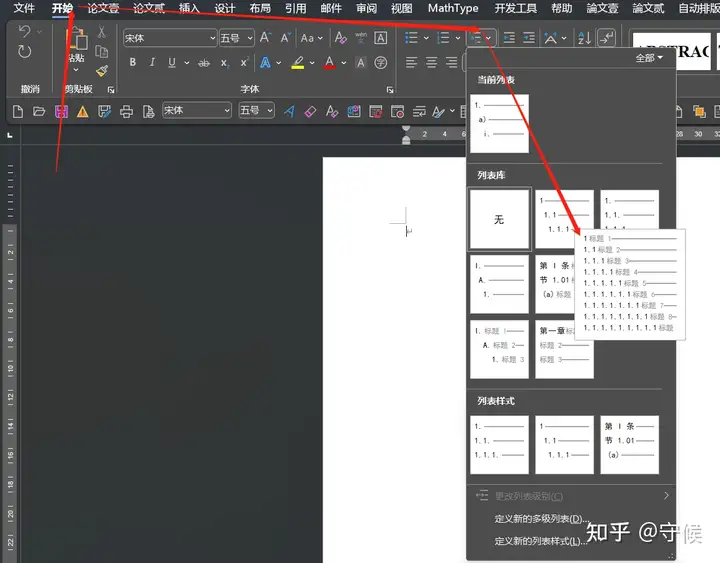
多级列表目标效果
二、代码
- Sub 多级列表()
- Dim numFormatStr As String
- Dim i As Byte
- Dim doc As Document
- Dim listTemp As Word.ListTemplate
-
- Set doc = ActiveDocument
- Set listTemp = Word.Application.ListGalleries(wdOutlineNumberGallery).ListTemplates(1)
-
- For i = 1 To 9
- numFormatStr = numFormatStr & ".%" & i
- If Left(numFormatStr, 1) = "." Then
- numFormatStr = Mid(numFormatStr, 2)
- End If
-
- With listTemp.ListLevels(i)
- .NumberFormat = numFormatStr
- .TrailingCharacter = Word.WdTrailingCharacter.wdTrailingSpace
- .NumberStyle = Word.WdListNumberStyle.wdListNumberStyleArabic
- .NumberPosition = CentimetersToPoints(0)
- .Alignment = Word.WdListLevelAlignment.wdListLevelAlignLeft
- .TextPosition = CentimetersToPoints(0)
- .ResetOnHigher = i - 1
- .StartAt = 1
- .LinkedStyle = "标题 " & i
- With .Font
- .name = doc.Styles("标题 " & i).Font.name
- .NameFarEast = doc.Styles("标题 " & i).Font.NameFarEast
- .Size = doc.Styles("标题 " & i).Font.Size
- .Bold = doc.Styles("标题 " & i).Font.Bold
- .Italic = doc.Styles("标题 " & i).Font.Italic
- End With
- End With
- Next
-
- For Each pa In Selection.Paragraphs
- If pa.Style.NameLocal Like "标题 #" Then
- pa.Range.ListFormat.ApplyListTemplateWithLevel _
- ListTemplate:=listTemp, _
- ContinuePreviousList:=True, _
- ApplyTo:=wdListApplyToWholeList, _
- DefaultListBehavior:=wdWord10ListBehavior
- End If
- Next
-
- Set doc = Nothing
- Set listTemp = Nothing
- End Sub
|
评分
-
2
查看全部评分
-
|
 沪公网安备 31011702000001号 沪ICP备11019229号-2
沪公网安备 31011702000001号 沪ICP备11019229号-2