|
|

楼主 |
发表于 2009-11-22 20:50
|
显示全部楼层
【开发过程】
一:界面设计
二、代码设计
(1)工作表代码
如果需要使用快捷启动(建议),则请在ThisWorkbook中添加以下代码:- Private Sub Workbook_Open()
- On Error Resume Next
- Application.OnKey "^w", "右键字典"
- End Sub
- Private Declare Function GetWindowLong Lib "user32" Alias "GetWindowLongA" (ByVal hWnd As Long, ByVal nIndex As Long) As Long
- Private Declare Function FindWindow Lib "user32" Alias "FindWindowA" (ByVal lpClassName As String, ByVal lpWindowName As String) As Long
- Private Declare Function SetWindowLong Lib "user32" Alias "SetWindowLongA" (ByVal hWnd As Long, ByVal nIndex As Long, ByVal dwNewLong As Long) As Long
- Private Const GWL_STYLE = (-16)
- Private Const WS_THICKFRAME As Long = &H40000
- Private Const WS_MINIMIZEBOX As Long = &H20000
- Private Const WS_MAXIMIZEBOX As Long = &H10000
- Private Sub CheckBox1_Click()
- On Error GoTo ren
- If CheckBox1.Value = False And ref(1) <> "" Then
- Set myc.sht = Nothing
- Set myc = Nothing
- ref(1) = ""
- ref(5) = ""
- ref(6) = ""
- ref(7) = ""
- ref(8) = ""
- ref(9) = ""
- ref(2) = ""
- ref(3) = ""
- Set ref(4) = Nothing
- End If
- ren:
- End Sub
- Private Sub CheckBox2_Click()
- End Sub
- Private Sub CheckBox3_Click()
- If CheckBox3.Value Then
- ref(10) = 0
- Else
- ref(10) = 1
- End If
- End Sub
- Private Sub CommandButton2_Click()
- RefEdit2.Text = ""
- RefEdit1.Text = ""
- RefEdit3.Text = ""
- RefEdit4.Text = ""
- End Sub
- Private Sub CommandButton3_Click()
- Unload Me
- End Sub
- Private Sub RefEdit1_BeforeDragOver(Cancel As Boolean, ByVal Data As MSForms.DataObject, ByVal x As stdole.OLE_XPOS_CONTAINER, ByVal y As stdole.OLE_YPOS_CONTAINER, ByVal DragState As MSForms.fmDragState, Effect As MSForms.fmDropEffect, ByVal Shift As Integer)
- End Sub
- Private Sub RefEdit3_Change()
- On Error GoTo ren
- If RefEdit1.Text <> "" Then
- If Range(RefEdit1.Text).Rows.Count < Range(RefEdit1.Text).Columns.Count Then OptionButton2.Value = True
- End If
- ren:
- End Sub
- Private Sub UserForm_Activate()
- If ref(10) = 1 Then
- RefEdit2.Text = ""
- RefEdit1.Text = ""
- RefEdit3.Text = ""
- RefEdit4.Text = ""
- End If
- If ref(10) = "" Then
- CheckBox3.Value = False '如果启动默认为勾选的话,则修改为True
- ref(10) = 1 '如果启动默认为勾选的话,则删除此句
- ElseIf ref(10) = 0 Then
- CheckBox3.Value = True
- Else
- CheckBox3.Value = False
- End If
- End Sub
- Private Sub UserForm_Initialize()
- Dim hWndForm As Long
- Dim IStyle As Long
- hWndForm = FindWindow("ThunderDFrame", Me.Caption)
- IStyle = GetWindowLong(hWndForm, GWL_STYLE)
- IStyle = IStyle Or WS_THICKFRAME
- IStyle = IStyle Or WS_MINIMIZEBOX
- IStyle = IStyle Or WS_MAXIMIZEBOX
- SetWindowLong hWndForm, GWL_STYLE, IStyle
- OptionButton1.Value = 1
- RefEdit2.Text = ref(1)
- RefEdit1.Text = ref(5)
- RefEdit3.Text = ref(6)
- RefEdit4.Text = ref(7)
- If ref(7) = 1 Then
- OptionButton2.Value = 1
- Else
- OptionButton1.Value = 1
- End If
- CommandButton3.Top = Me.Height + 1
- End Sub
- Private Sub CommandButton1_Click()
- On Error Resume Next
- Dim R1, R2, R3
- If OptionButton2.Value = True Then
- Call Hlkup
- Exit Sub
- End If
- Dim d1 As New Dictionary
- R1 = RefEdit1.Text '字典的目录
- Call xinz(R1)
- R2 = RefEdit2.Text '需要查找的目录
- Call xinz(R2)
- R3 = RefEdit3.Text '字典的内容
- Call xinz(R3)
- Arr = Range(R1)
- If CheckBox2.Value = False Then
- For i = 1 To UBound(Arr, 2)
- For J = 1 To UBound(Arr)
- Arr(J, i) = LCase(Arr(J, i))
- Next J
- Next i
- End If
- If R1 Like "*!*" Then
- a = Split(R1, "!")(0)
- If a Like ("*'*") Then a = Split(a, "'")(1)
- Else
- a = ActiveWorkbook.Name
- End If
- arr1 = Sheets(a).Cells(Range(R1).Row, Range(R3).Column).Resize(UBound(Arr), Range(R3).Columns.Count)
- '建立字典
- x = UBound(Arr, 2)
- For i = 1 To UBound(Arr)
- a = ""
- For J = 1 To x
- a = a & "♀" & Arr(i, J)
- Next J
- If Not d1.Exists(a) Then d1(a) = i
- Next i
- arr2 = Application.Intersect(Range(R2), Range(R2).Offset(Abs(CheckBox4 + 0), 0))
- If CheckBox2.Value = False Then
- For i = 1 To UBound(arr2, 2)
- For J = 1 To UBound(arr2)
- arr2(J, i) = LCase(arr2(J, i))
- Next J
- Next i
- End If
- ReDim arr3(1 To UBound(arr2), 1 To UBound(arr1, 2))
- x = UBound(arr2, 2)
- y = UBound(arr1, 2)
- For i = 1 To UBound(arr2)
- a = ""
- For J = 1 To x
- a = a & "♀" & arr2(i, J)
- Next J
- If d1.Exists(a) Then
- For J = 1 To y
- arr3(i, J) = arr1(d1(a), J)
- Next J
- End If
- Next i
- If RefEdit4.Text Like "*!*" Then
- a = Split(RefEdit4.Text, "!")(0)
- If a Like ("*'*") Then a = Split(a, "'")(1)
- Else
- a = ActiveWorkbook.Name
- End If
- Sheets(a).Cells(Range(R2).Row + Abs(CheckBox4 + 0), Range(RefEdit4.Text).Column).Resize(UBound(arr3), UBound(arr3, 2)) = arr3
- If CheckBox1.Value = True Then
- Set myc = New csh
- Set myc.sht = ActiveSheet
- ref(1) = RefEdit2.Text
- ref(5) = RefEdit1.Text
- ref(6) = RefEdit3.Text
- ref(7) = RefEdit4.Text
- ref(8) = 0
- ref(9) = CheckBox2.Value
- ref(2) = arr1
- ref(3) = Range(RefEdit4.Text).Column
- Set ref(4) = d1
- End If
- Me.hide
- Exit Sub
- ren:
- MsgBox ("出错")
- End Sub
- Sub Hlkup()
- On Error Resume Next
- ' Set d1 = CreateObject("Scripting.Dictionary")
- Dim d1 As New Dictionary
- R1 = RefEdit1.Text
- Call xinz(R1)
- R2 = RefEdit2.Text
- Call xinz(R2)
- R3 = RefEdit3.Text
- Call xinz(R3)
- Arr = Range(R1)
- If CheckBox2.Value = False Then
- For i = 1 To UBound(Arr, 2)
- For J = 1 To UBound(Arr)
- Arr(J, i) = LCase(Arr(J, i))
- Next J
- Next i
- End If
- If RefEdit1.Text Like "*!*" Then
- a = Split(R1, "!")(0)
- If a Like ("*'*") Then a = Split(a, "'")(1)
- Else
- a = ActiveWorkbook.Name
- End If
- arr1 = Sheets(a).Cells(Range(R3).Row, Range(R1).Column).Resize(Range(R3).Rows.Count, UBound(Arr, 2))
- '建立字典
- x = UBound(Arr)
- For i = 1 To UBound(Arr, 2)
- a = ""
- For J = 1 To x
- a = a & "♀" & Arr(J, i)
- Next J
- If Not d1.Exists(a) Then d1(a) = i
- Next i
- arr2 = Range(R2)
- If CheckBox2.Value = False Then
- For i = 1 To UBound(arr2, 2)
- For J = 1 To UBound(arr2)
- arr2(J, i) = LCase(arr2(J, i))
- Next J
- Next i
- End If
- ReDim arr3(1 To UBound(arr1), 1 To UBound(arr2, 2))
- x = UBound(arr2)
- y = UBound(arr1)
- For i = 1 To UBound(arr2, 2)
- a = ""
- For J = 1 To x
- a = a & "♀" & arr2(J, i)
- Next J
- If d1.Exists(a) Then
- For J = 1 To y
- arr3(J, i) = arr1(J, d1(a))
- Next J
- End If
- Next i
- If RefEdit4.Text Like "*!*" Then
- a = Split(RefEdit4.Text, "!")(0)
- If a Like ("*'*") Then a = Split(a, "'")(1)
- Else
- a = ActiveWorkbook.Name
- End If
- Sheets(a).Cells(Range(RefEdit4.Text).Row, Range(R2).Column).Resize(UBound(arr3), UBound(arr3, 2)) = arr3
- If CheckBox1.Value = True Then
- Set myc = New csh
- Set myc.sht = ActiveSheet
- ref(1) = RefEdit2.Text
- ref(5) = RefEdit1.Text
- ref(6) = RefEdit3.Text
- ref(7) = RefEdit4.Text
- ref(8) = 1
- ref(9) = CheckBox2.Value
- ref(2) = arr1
- ref(3) = Range(RefEdit4.Text).Row
- Set ref(4) = d1
- End If
- Me.hide
- Exit Sub
- ren:
- MsgBox ("出错")
- End Sub
- Sub xinz(a) '确定选择区域的最佳区域,特别是选择整列时
- Dim i As Long
- Dim J As Long
- Dim z As Long
- Dim x
- Dim y
- Dim arr1, n
- On Error GoTo ren
- If a = "" Then Exit Sub
- arr1 = Split(a, "$")
- If UBound(arr1) = 0 Then Exit Sub
- If arr1(1) Like "*:" Then
- a = arr1(0)
- If arr1(0) Like ("*'*") Then
- arr1(0) = Split(a, "'")(1) & "!"
- End If
- If IsNumeric(Mid(arr1(1), 1, Len(arr1(1)) - 1)) Then
- y = Sheets(Mid(arr1(0), 1, Len(arr1(0)) - 1)).UsedRange.Column
- x = Sheets(Mid(arr1(0), 1, Len(arr1(0)) - 1)).UsedRange.Columns.Count + y - 1
- y = Split(Cells(1, y).Address, "$")(1)
- x = Split(Cells(1, x).Address, "$")(1)
- z = Sheets(Mid(arr1(0), 1, Len(arr1(0)) - 1)).UsedRange.Rows.Count
- n = arr1(2)
- If z < n Then arr1(2) = z
- a = a & "$" & y & "$" & arr1(1) & "$" & x & "$" & arr1(2)
- Else
- a = a & "$" & Mid(arr1(1), 1, Len(arr1(1)) - 1) & "$" & "1:$" & arr1(2) & "$" & Sheets(Mid(arr1(0), 1, Len(arr1(0)) - 1)).UsedRange.Rows.Count
- End If
- Else
- If IsNumeric(arr1(2)) And UBound(arr1) = 2 Then Exit Sub
- End If
- Exit Sub
- ren:
- MsgBox ("出错")
- End Sub
- Private Sub UserForm_KeyDown(ByVal KeyCode As MSForms.ReturnInteger, ByVal Shift As Integer)
- On Error Resume Next
- If KeyCode = 27 Then Unload Me
- End Sub
- Public myc, ref(1 To 10) '此句代码为字典查询专用
1、csh- Public WithEvents sht As Worksheet
- Private Sub sht_Change(ByVal Target As Range)
- On Error GoTo ren
- If ref(8) = 1 Then
- x = Range(ref(1)).Row
- y = Range(ref(1)).Column
- xx = x - 1 + Range(ref(1)).Rows.Count
- yy = y - 1 + Range(ref(1)).Columns.Count
- x1 = Target.Row
- y1 = Target.Column
- If Not (x1 >= x And y1 >= y And x1 <= xx And y1 <= yy) Then Exit Sub
- z = Target.Columns.Count
- If z > 1 Then
- arr2 = Range(Cells(x, y1), Cells(xx, y1 + z - 1))
- If ref(9) = False Then
- For i = 1 To UBound(arr2, 2)
- For J = 1 To UBound(arr2)
- arr2(J, i) = LCase(arr2(J, i))
- Next J
- Next i
- End If
- ReDim arr3(1 To UBound(ref(2)), 1 To z)
- For J = 1 To z
- a = ""
- For i = 1 To xx - x + 1 '建立
- a = a & "♀" & arr2(i, J)
- Next i
- If Not ref(4).Exists(a) Then
- For i = 1 To UBound(ref(2))
- arr3(i, J) = ""
- Next i
- Else
- For i = 1 To UBound(ref(2))
- arr3(i, J) = ref(2)(i, ref(4)(a))
- Next i
- End If
- Next J
- Cells(ref(3), y1).Resize(UBound(arr3), UBound(arr3, 2)) = arr3
- Else
- For i = x To xx '建立
- If ref(9) = False Then
- a = a & "♀" & LCase(Cells(i, y1).Value)
- Else
- a = a & "♀" & Cells(i, y1).Value
- End If
- Next i
- If Not ref(4).Exists(a) Then
- For i = 1 To UBound(ref(2), 2)
- Cells(ref(3) - 1 + i, y1) = ""
- Next i
- Else
- For i = 1 To UBound(ref(2))
- Cells(ref(3) - 1 + i, y1) = ref(2)(i, ref(4)(a))
- Next i
- End If
- End If
- Else
- x = Range(ref(1)).Row
- y = Range(ref(1)).Column
- xx = x - 1 + Range(ref(1)).Rows.Count
- yy = y - 1 + Range(ref(1)).Columns.Count
- x1 = Target.Row
- y1 = Target.Column
- If Not (x1 >= x And y1 >= y And x1 <= xx And y1 <= yy) Then Exit Sub
- z = Target.Rows.Count
- If z > 1 Then
- arr2 = Range(Cells(x1, y), Cells(x1 + z - 1, yy))
- If ref(9) = False Then
- For i = 1 To UBound(arr2, 2)
- For J = 1 To UBound(arr2)
- arr2(J, i) = LCase(arr2(J, i))
- Next J
- Next i
- End If
- ReDim arr3(1 To z, 1 To UBound(ref(2), 2))
- For J = 1 To z
- a = ""
- For i = 1 To yy - y + 1 '建立
- a = a & "♀" & arr2(J, i)
- Next i
- If Not ref(4).Exists(a) Then
- For i = 1 To UBound(ref(2), 2)
- arr3(J, i) = ""
- Next i
- Else
- For i = 1 To UBound(ref(2), 2)
- arr3(J, i) = ref(2)(ref(4)(a), i)
- Next i
- End If
- Next J
- Cells(x1, ref(3)).Resize(UBound(arr3), UBound(arr3, 2)) = arr3
- Else
- For i = y To yy '建立
- If ref(9) = False Then
- a = a & "♀" & LCase(Cells(x1, i).Value)
- Else
- a = a & "♀" & Cells(x1, i).Value
- End If
- Next i
- If Not ref(4).Exists(a) Then
- For i = 1 To UBound(ref(2), 2)
- Cells(x1, ref(3) - 1 + i) = ""
- Next i
- Else
- For i = 1 To UBound(ref(2), 2)
- Cells(x1, ref(3) - 1 + i) = ref(2)(ref(4)(a), i)
- Next i
- End If
- End If
- End If
- Exit Sub
- ren:
- ' Set myc.sht = Nothing
- ' Set myc = Nothing
- ' MsgBox ("出错")
- End Sub
- Public WithEvents sht As Worksheet
- Private Sub sht_Change(ByVal Target As Range)
- On Error GoTo ren
- Set yunx.sht = Nothing
- Set yunx = Nothing
- Set S = CreateObject("MSScriptControl.ScriptControl")
- S.Language = "VBScript"
- S.AddObject "ActiveWorkbook", ActiveWorkbook
- S.AddObject "Application", Application
- S.AddObject "Activesheet", ActiveSheet
- S.AddObject "sheets", Sheets
- S.AddObject "cells", Cells
- S.addcode yunxi
- S.Run "xi"
- S.Reset
- ren:
- End Sub
[ 本帖最后由 little-key 于 2009-11-22 21:33 编辑 ] |
|
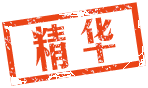
 沪公网安备 31011702000001号 沪ICP备11019229号-2
沪公网安备 31011702000001号 沪ICP备11019229号-2